# 学习 Electron 框架配合 Angular 制作桌面端应用
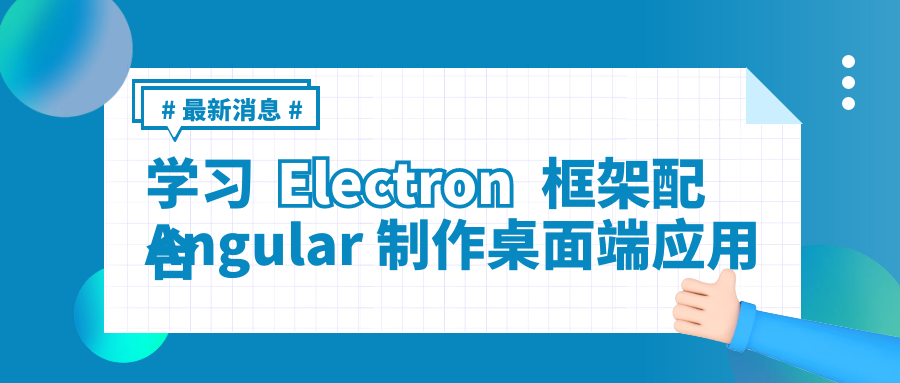
# 安装
# 模板
# 运行
页面需要有主进程与渲染进程的通信,如果在代码中直接 require 引入 electron,程序会报错,模板中提供了一个写好的 service,在/src/app/core/services/electron 中,名称为 electron.service.ts,使用时直接引入即可。
如果不使用模板,创建如下文件:
import { Injectable } from "@angular/core";
// If you import a module but never use any of the imported values other than as TypeScript types,
// the resulting javascript file will look as if you never imported the module at all.
import { ipcRenderer, webFrame, remote } from "electron";
import * as childProcess from "child_process";
import * as fs from "fs";
@Injectable({
providedIn: "root"
})
export class ElectronService {
ipcRenderer: typeof ipcRenderer;
webFrame: typeof webFrame;
remote: typeof remote;
childProcess: typeof childProcess;
fs: typeof fs;
get isElectron(): boolean {
return !!(window && window.process && window.process.type);
}
constructor() {
// Conditional imports
if (this.isElectron) {
this.ipcRenderer = window.require("electron").ipcRenderer;
this.webFrame = window.require("electron").webFrame;
// If you wan to use remote object, pleanse set enableRemoteModule to true in main.ts
// this.remote = window.require('electron').remote;
this.childProcess = window.require("child_process");
this.fs = window.require("fs");
}
}
public get ipcRenderer(): Electron.IpcRenderer {
return this.electron ? this.electron.ipcRenderer : null;
}
// If you wan to use remote object, pleanse set enableRemoteModule to true in main.ts
public get remote(): Electron.Remote {
return this.electron ? this.electron.remote : null;
}
}
# 功能
# ipc 通信控制窗口变化
在主进程 main.ts 中,编写控制窗口的监听方法。
import { ipcMain } from "electron";
//改变窗口尺寸并在屏幕居中
ipcMain.on("changeSize", (e, arg) => {
win.setSize(arg.width, arg.height);
win.center();
});
//最小化
ipcMain.on("minimize", () => {
win.minimize();
});
//最大化或取消最大化
ipcMain.on("maximize", (e, arg) => {
if (arg) {
win.maximize();
} else {
win.unmaximize();
}
});
//强制销毁窗口
ipcMain.on("close", () => {
win.destroy();
});
然后在渲染进程中发出消息,控制窗口变化。
isMax = false;
changeSize(): void {
this.router.navigate(["/detail"]);
this.electronService.ipcRenderer.send("changeSize", { width: 800, height: 600 });
}
min(): void {
this.electronService.ipcRenderer.send("minimize");
}
max(): void {
this.isMax = true;
this.electronService.ipcRenderer.send("maximize", true);
}
unmax(): void {
this.isMax = false;
this.electronService.ipcRenderer.send("maximize", false);
}
close(): void {
this.electronService.ipcRenderer.send("close");
}